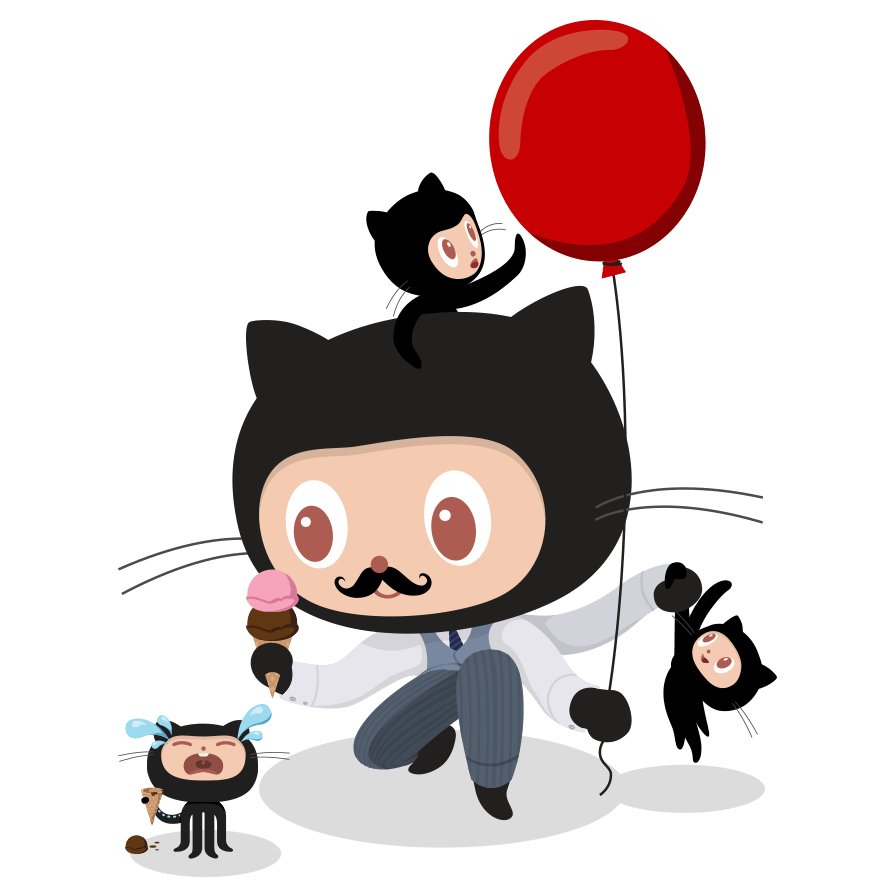1
2
3
4
5
6
7
8
9
10
11
12
13
14
15
16
17
18
19
20
21
22
23
24
25
26
27
28
29
30
31
32
33
34
35
36
37
38
39
40
41
42
43
44
45
46
47
48
49
| private static void write(List<Map<String,String>> list, String[] headers, OutputStream out) {
Workbook wb = new XSSFWorkbook();
"遍历数据集,把数据写入到wb对象"
Sheet sheet = wb.createSheet("员工表");
Row row = sheet.createRow(0);
"表头"
int cellindex=0;
for (String head:headers){
Cell cell = row.createCell(cellindex);
cell.setCellValue(head);
cellindex++;
}
"数据行"
int rowIndex= 1;
for(Map<String,String> map:list){
Row trow = sheet.createRow(rowIndex);
for(int c=0;c<headers.length;c++){
Cell cell = trow.createCell(c);
String key = headers[c];
String cellValue = map.get(key);
cell.setCellValue(cellValue);
}
rowIndex++;
}
try {
wb.write(out);
} catch (IOException e) {
e.printStackTrace();
}
}
"调用"
public static void main(String[] args) throws FileNotFoundException {
List<Map<String,String>> list = new ArrayList<>();
Map<String,String> map = new HashMap<>();
map.put("序号","1");
map.put("姓名","张三");
map.put("性别","男");
map.put("生日","2015-11-11");
list.add(map);
String path ="D:/aaa.xlsx";
OutputStream out = new FileOutputStream(path);
String[] headers = {"序号","姓名","性别","生日"};
write(list,headers,out);
}
|