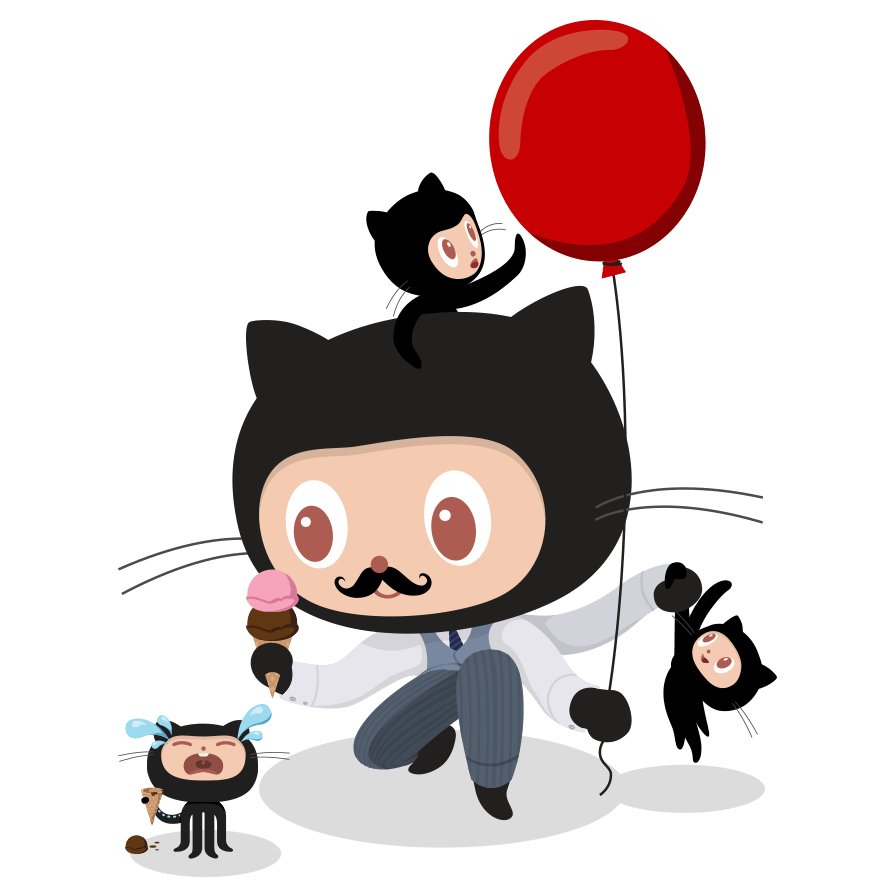早期流行的JavaWeb框架
配置简介
使用
创建maven web项目
引入struts2依赖
1
2
3
4
5
6
7
8
9
10
| <dependency>
<groupId>org.apache.struts</groupId>
<artifactId>struts2-core</artifactId>
<version>2.5.22</version>
</dependency>
<dependency>
<groupId>org.apache.struts</groupId>
<artifactId>struts2-json-plugin</artifactId>
<version>2.5.22</version>
</dependency>
|
web.xml配置struts2前端控制器StrutsPrepareAndExecuteFilter
1
2
3
4
5
6
7
8
9
10
11
12
13
| <?xml version="1.0" encoding="UTF-8"?>
<web-app xmlns:xsi="http://www.w3.org/2001/XMLSchema-instance"
xmlns="http://xmlns.jcp.org/xml/ns/javaee"
xsi:schemaLocation="http://xmlns.jcp.org/xml/ns/javaee http://xmlns.jcp.org/xml/ns/javaee/web-app_3_1.xsd" id="WebApp_ID" version="3.1">
<filter>
<filter-name>struts2</filter-name>
<filter-class>org.apache.struts2.dispatcher.filter.StrutsPrepareAndExecuteFilter</filter-class>
</filter>
<filter-mapping>
<filter-name>struts2</filter-name>
<url-pattern>/*</url-pattern>
</filter-mapping>
</web-app>
|
添加struts.xml核心配置文件,配置package(extends=”struts-default”),action(name,class,method),result(name,视图路径)
处理流程
- 用户发起请求
- 进入前端过滤器,做请求分发
- 进入action代理对象,在代理对象中,先执行拦截器链,再执行action方法,action方法完成后,继续逆向执行拦截器链
- 得到视图路径
struts.xml配置
基础配置视图解析器
1
2
3
4
5
6
7
8
9
10
11
12
13
14
15
| <?xml version="1.0" encoding="UTF-8"?>
<!DOCTYPE struts PUBLIC
"-//Apache Software Foundation//DTD Struts Configuration 2.5//EN"
"http://struts.apache.org/dtds/struts-2.5.dtd">
<struts>
<package name="sys" extends="struts-default" namespace="/sys">
name写指定访问时的URL映射路径,method指的是访问的方法名,class指的是完整的类名
<action name="hello" method="hello" class="io.jtxyh.sys.HelloStruts">
<result name="hello">/index.jsp</result>
</action>
</package>
</struts>
|
1
2
3
4
|
public String hello(){
return "hello";
}
|
传指定的数据给前端
1
2
3
4
5
6
7
8
| <package name="sys" extends="struts-default" namespace="/sys">
<action name="userInfo" method="userInfo" class="io.jtxyh.sys.HelloStruts">
<result name="userInfo">/index.jsp</result>
</action>
<action name="userList" method="userList" class="io.jtxyh.sys.HelloStruts">
<result name="userList">/index.jsp</result>
</action>
</package>
|
1
2
3
4
5
6
7
8
9
10
11
12
13
14
15
16
17
18
19
20
|
private User u;
private List<User> userList;
public String userInfo(){
u = new User("张三","20");
return "userInfo";
}
public String userList(){
userList = new ArrayList<>();
userList.add(new User("测试","11"));
userList.add(new User("测试2","12"));
userList.add(new User("测试3","13"));
return "userList";
}
|
1
2
3
4
5
6
7
8
9
10
11
| <!-- 页面可以直接用el表达式获取 -->
<%@ page contentType="text/html;charset=UTF-8" language="java" %>
<html>
<head>
<title>Title</title>
</head>
<body>
<h3>userInfo:${u}</h3>
<h3>userList:${userList}</h3>
</body>
</html>
|
json数据获取
1
2
3
4
5
6
7
8
9
10
| <package name="sys2" extends="json-default" namespace="/sys2">
<action name="getJson" method="getJson" class="io.jtxyh.sys.SysJson">
<result name="ajaxUser" type="json">
<param name="root">user</param>
</result>
</action>
</package>
|
1
2
3
4
5
6
7
8
9
| private User user;
public String getJson(){
user = new User("user","19");
return "getJson";
}
|
action转发和重定向
1
2
3
4
5
6
7
8
9
10
11
12
13
14
15
16
| <package>
<action name="goUserList" method="goUserList" class="io.jtxyh.sys.HelloStruts">
<result name="goUserList" type="chain">userList</result>
</action>
<action name="goSysJsonUList" method="goSysJsonUList" class="io.jtxyh.sys.HelloStruts">
<result name="goSysJsonUList" type="redirectAction">
<param name="namespace">/sys2</param>
<param name="actionName">userList</param>
</result>
</action>
</package>
|
动态调用
1
2
3
4
5
6
7
8
9
10
11
12
13
|
<constant name="struts.enable.DynamicMethodInvocation" value="true"></constant>
<package name="sys" extends="json-default" namespace="/sys" strict-method-invocation="false">
<action name="user_*" method="{1}" class="io.jtxyh.sys.HelloStruts">
<result name="hello">/index.jsp</result>
<result name="userInfo">/index.jsp</result>
<result name="userList">/index.jsp</result>
</action>
</package>
|
文件上传
- 需要struts2中的commons-fileupload.jar;commons-io.jar包
1
2
3
4
5
6
7
8
9
10
11
12
13
14
15
16
17
18
19
20
21
22
23
24
25
26
27
28
|
private File img;
private String imgFileName;
private String imgContentType;
public String fileupload(){
System.out.println(img.length());
System.out.println(imgFileName);
System.out.println(imgContentType);
String uploadFilePath = ServletActionContext.getServletContext().getRealPath("uploadFile");
File newImg = new File(uploadFilePath,imgFileName);
try {
FileUtils.copyFile(img, newImg);
} catch (IOException e) {
e.printStackTrace();
}
return null;
}
|
配置拦截器
1
2
3
4
5
6
7
8
9
10
11
12
13
14
15
16
17
18
|
public class MyInterceptor extends MethodFilterInterceptor {
@Override
protected String doIntercept(ActionInvocation actionInvocation) throws Exception {
String invoke = null;
System.out.println("这里写的是前置拦截");
if(ServletActionContext.getRequest().getSession().getAttribute("login") != null){
'放行'
invoke = actionInvocation.invoke();
System.out.println("这里写的是后置拦截");
}else{
invoke = "gologin";
}
return invoke;
}
}
|
1
2
3
4
5
6
7
8
9
10
11
12
13
14
15
16
17
18
19
20
21
22
23
24
25
26
27
| <package name="sys" extends="json-default" namespace="/sys" strict-method-invocation="false">
<interceptors>
<interceptor name="interecptorTest" class="io.jtxyh.interceptor.MyInterceptor">
<param name="excludeMethods">hello,userList</param>
</interceptor>
<interceptor-stack name="myDefaultStack">
<interceptor-ref name="defaultStack"/>
<interceptor-ref name="interecptorTest"/>
</interceptor-stack>
</interceptors>
<default-interceptor-ref name="myDefaultStack"/>
<global-results>
<result name="gologin" type="redirect">/login.jsp</result>
</global-results>
</package>
|
相关文章
数据库连接池
SpringIOC
Junit和Spring
Tomcat
Servlet
Request,Response和ServletContext
Cookie和Session
JSP和EL和Jstl
Filter和Listener
Mybatis