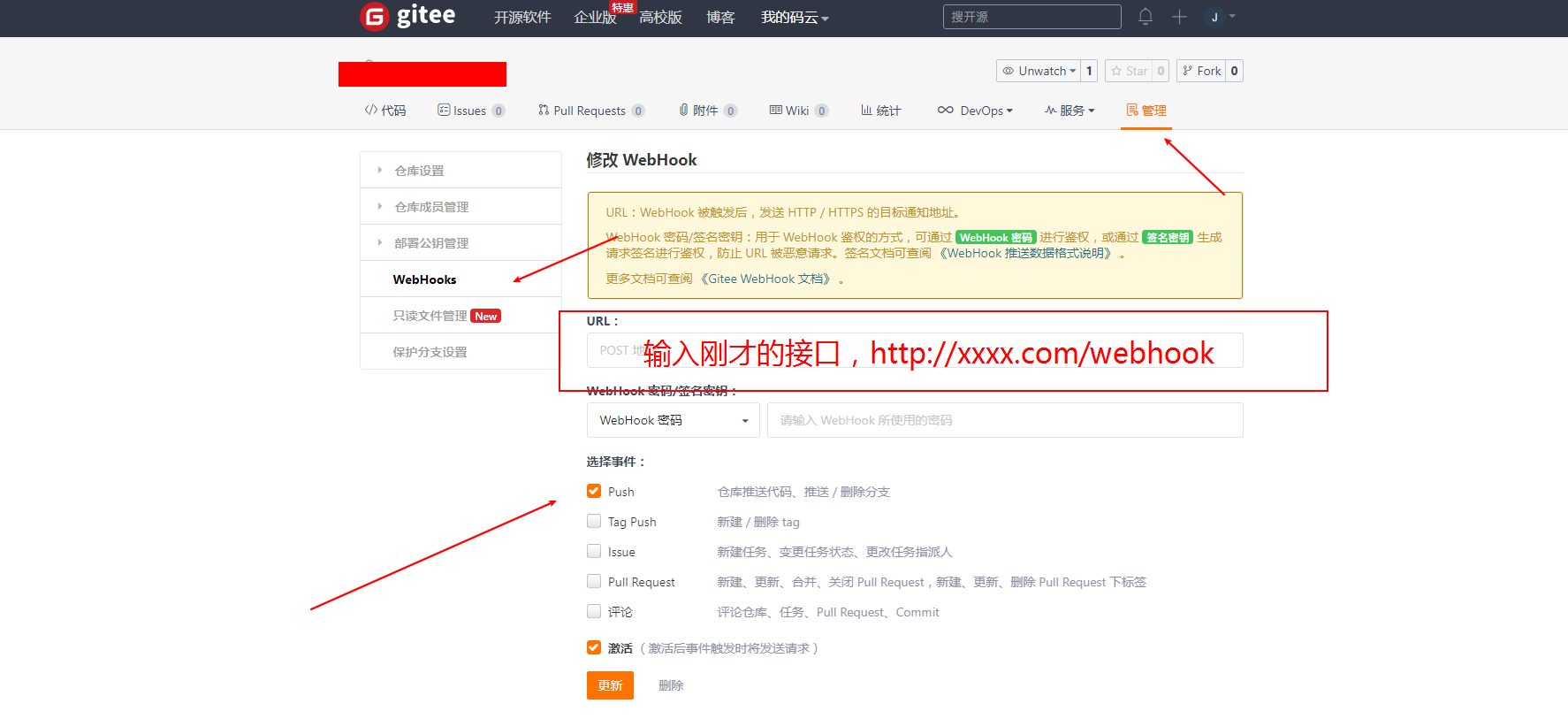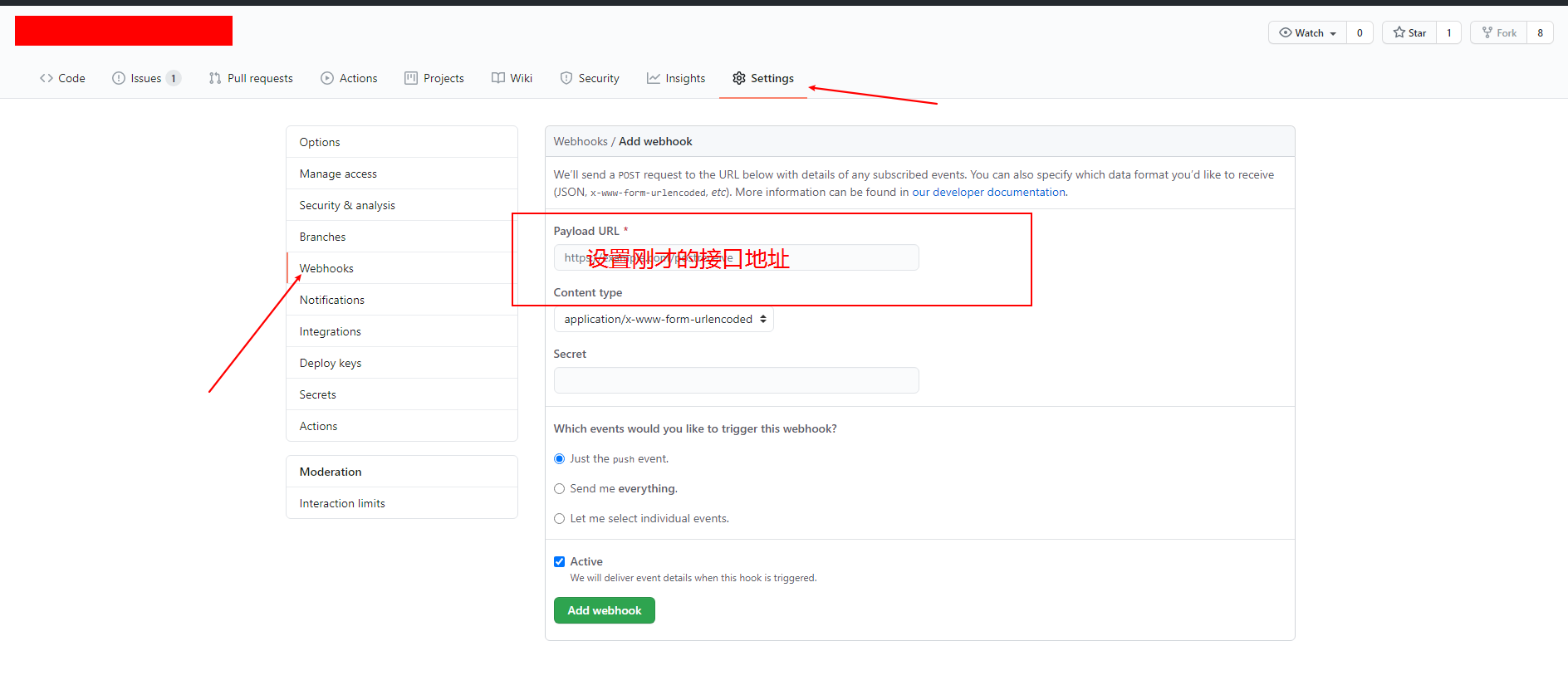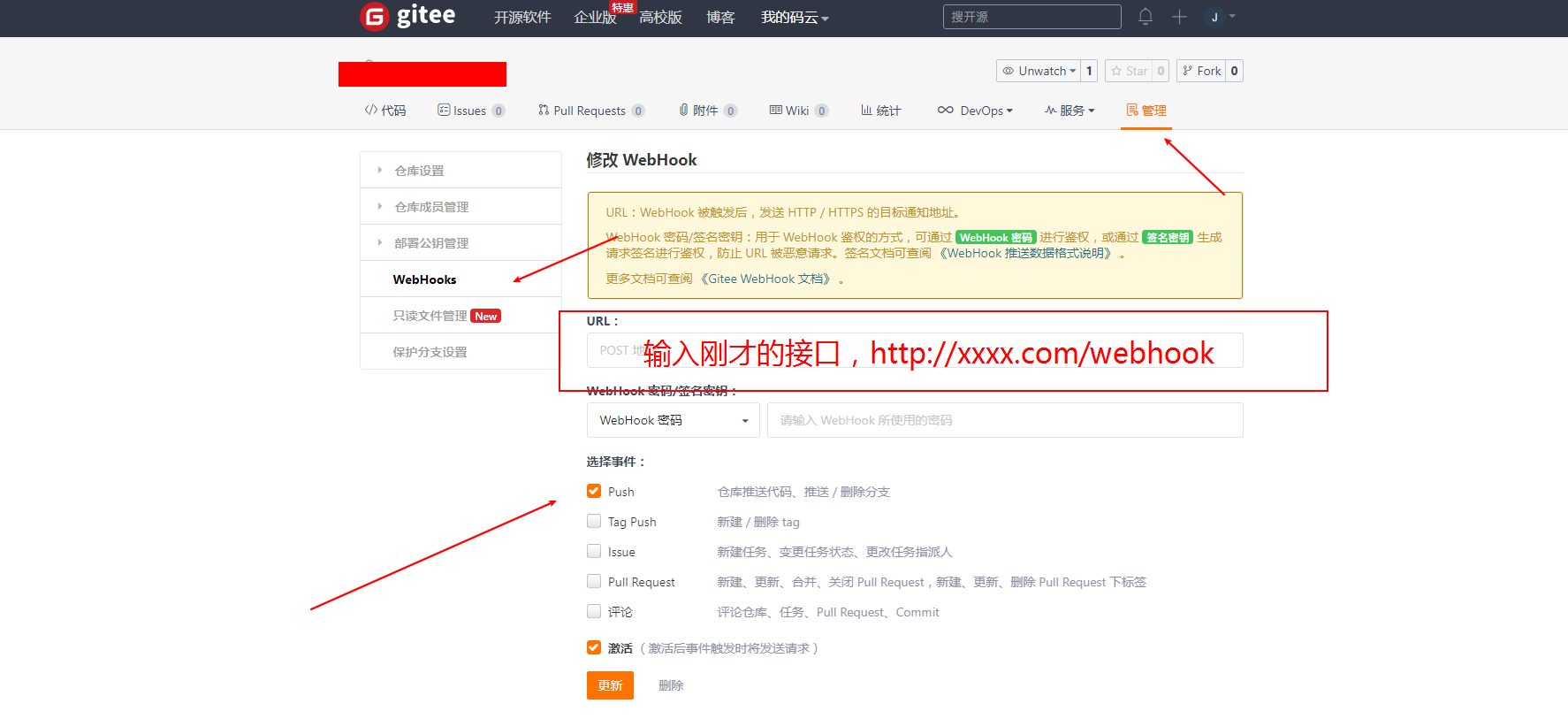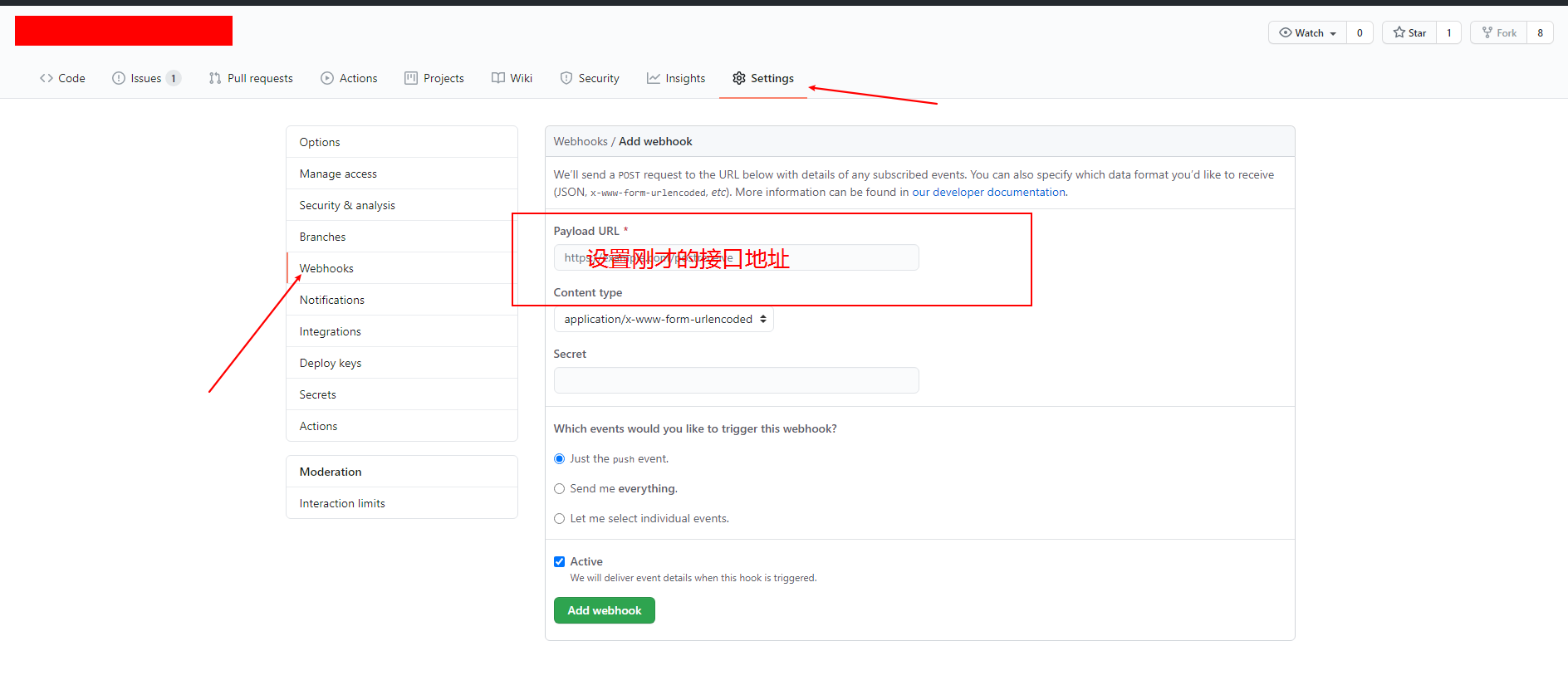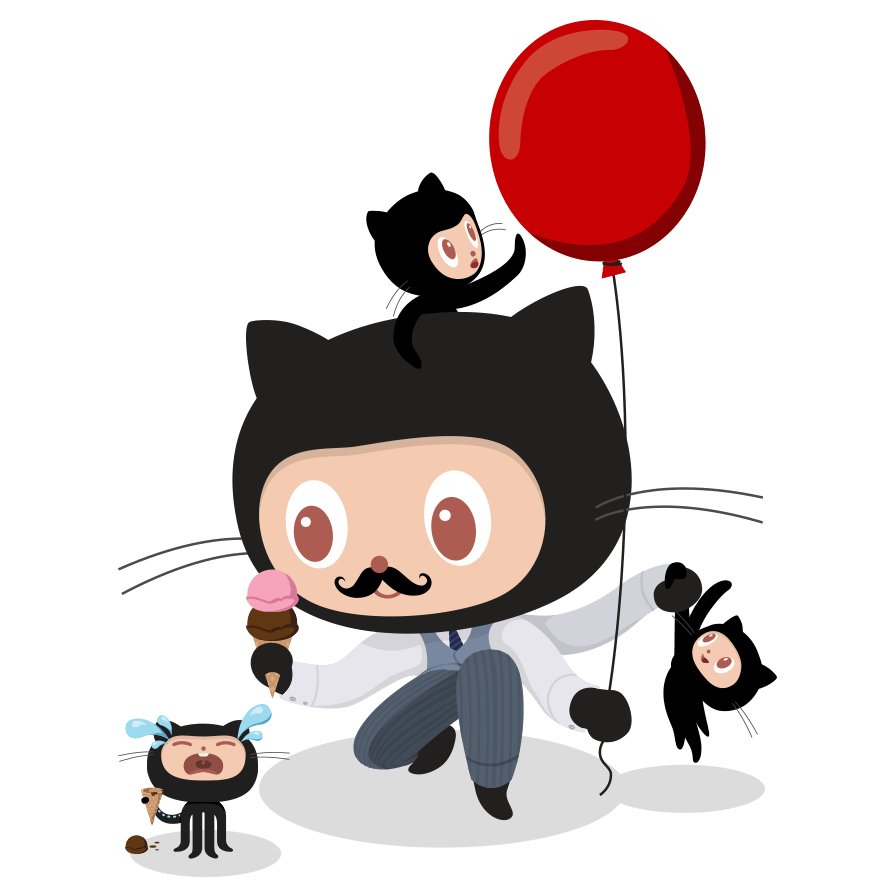非常简单的自动部署教程
创建一个接口
使用任意编程语言都可以,这里使用Java
1
2
3
4
5
6
7
8
9
10
11
12
13
14
15
16
17
18
19
20
21
| @RequestMapping("/webhook")
public void jtxyh() {
String bashCommand = "sh /opt/webhook.sh";
Runtime runtime = Runtime.getRuntime();
System.out.println("=================调用开始=================");
Process pro;
int time = 0;
try {
pro = runtime.exec(bashCommand);
time = pro.waitFor();
} catch (Exception e) {
e.printStackTrace();
}
if(time != 0){
System.out.println("脚本运行错误");
}else{
System.out.println("脚本运行完成");
}
}
|
创建一个脚本
1
2
3
4
5
6
7
8
9
10
| #!/usr/bin/env sh
cd /opt/nginx/html/jtxyh/blog
git reset --hard
git pull origin master -f
|
设置webhooks
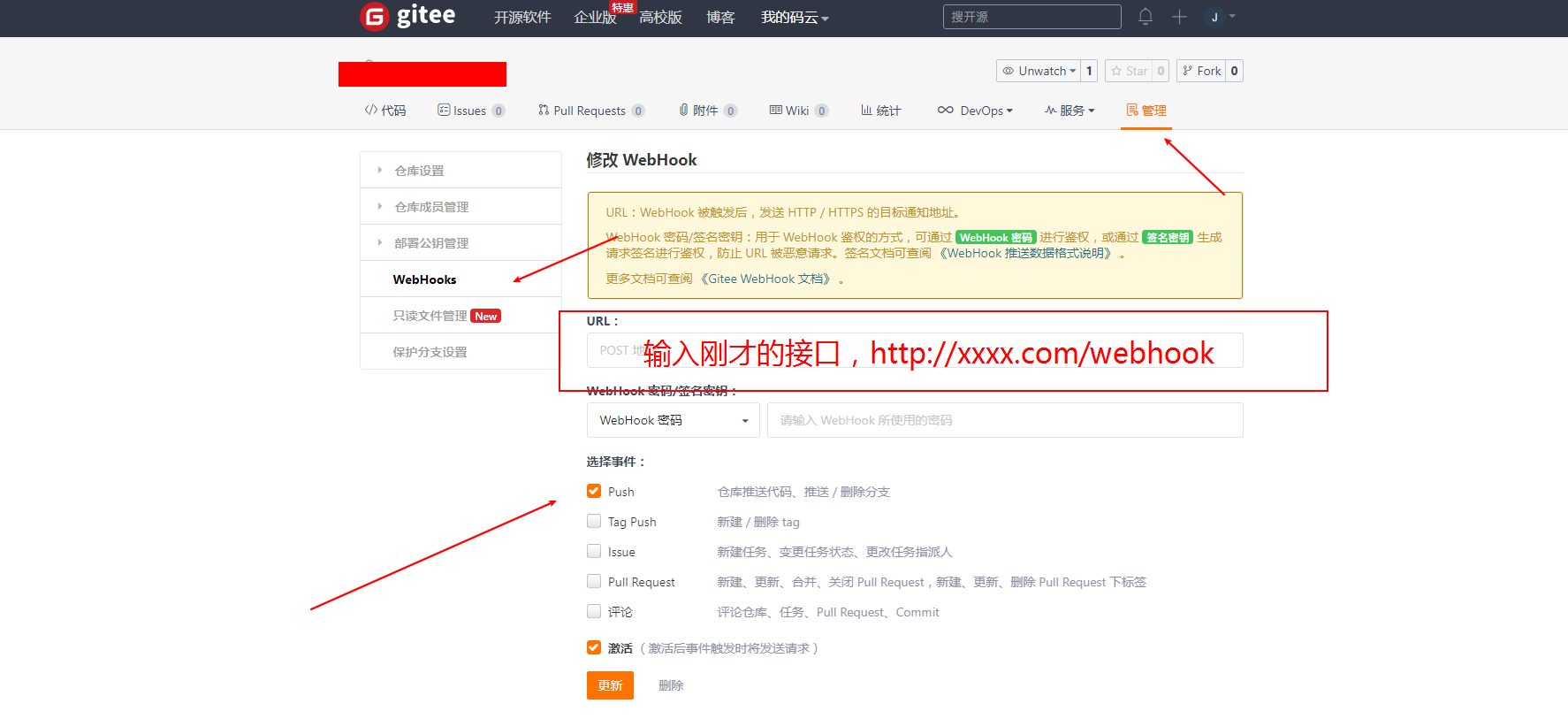
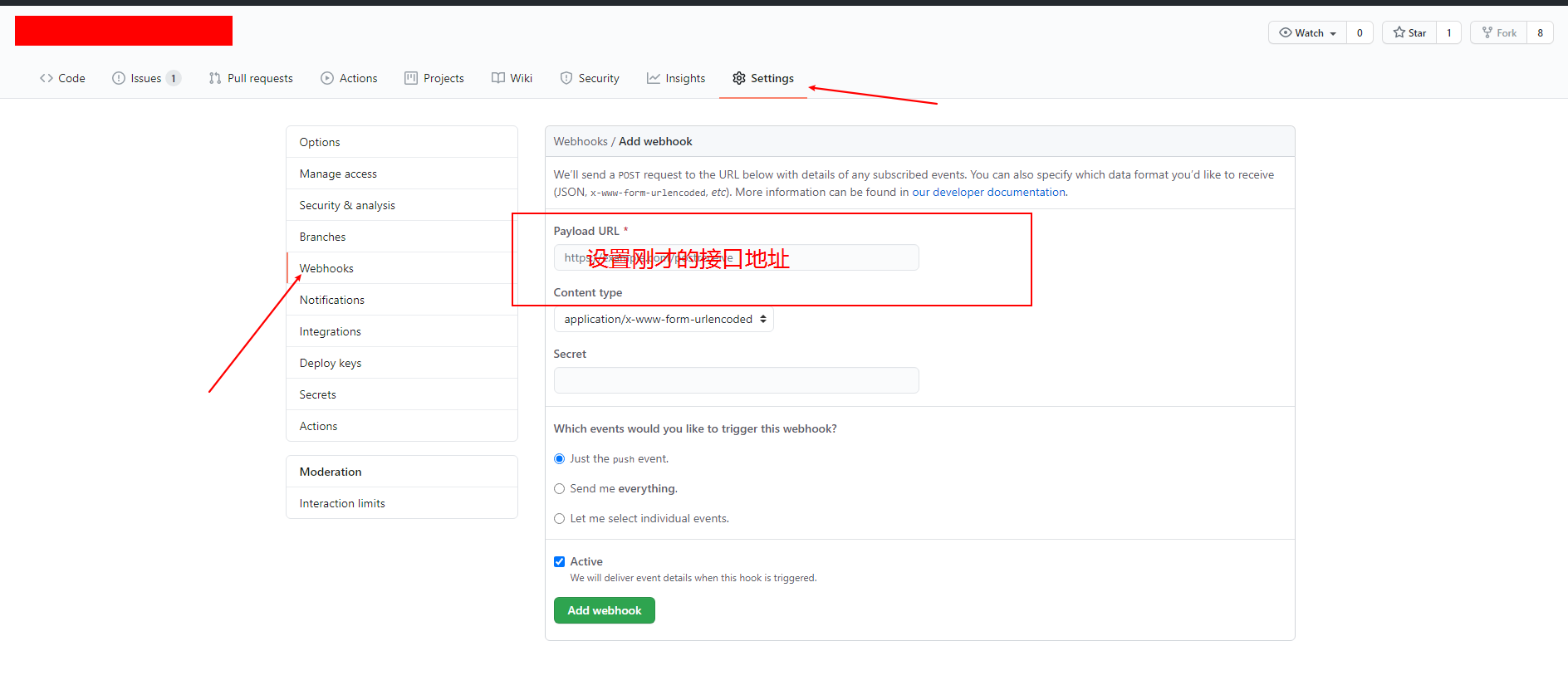
总结
每次push到远程仓库后,远程仓库会调用webhook配置的接口地址,这样就完成了基本的自动部署服务
可以在sh脚本中设置不同的操作,完成基本的需求
相关文章
XML
YML
PicGo配置Gitee图床
Chrome DevTools远程调试安卓页面